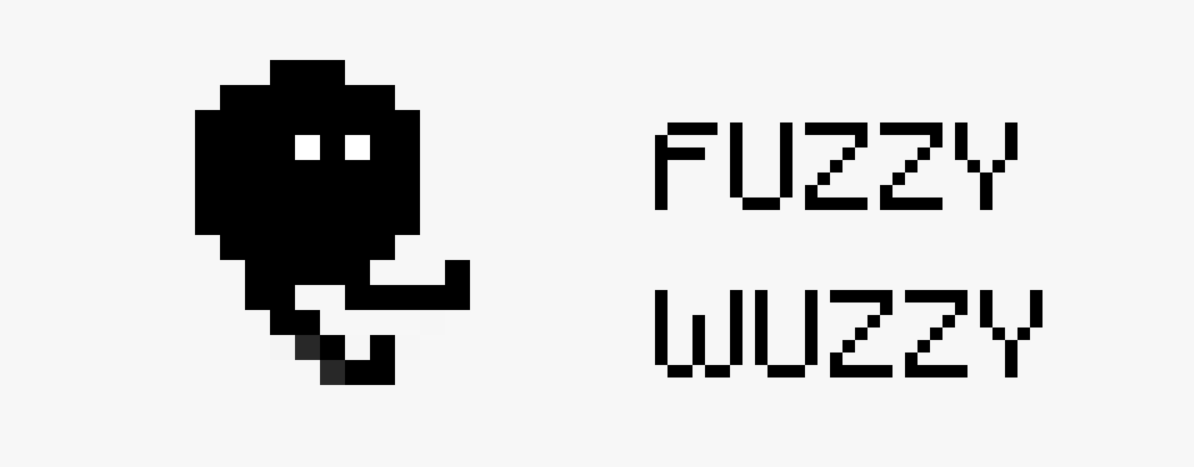
Fuzzy Wuzzy
A downloadable game for Windows and macOS
Description
Being a little fuzzball is sometimes boring, and that's exactly how our little Fuzzy is feeling. So what did it do? Go on an adventure of course!
Every fuzzballs are guided by some mysterious voice from above, and here our little Fuzzy will be taught how to go on its adventure by that very same voice. Or not, should he feel he's all ready for the journey!
Fuzzy's adventure will not be easy, as there are many obstacles and puzzles to be solved. Well, mainly regarding those colored balls called Wuzzies , colored-blocks, and those altars, that is. Regardless, nothing is stopping our little Fuzzy on its very own adventure!
Concept
Fuzzy Wuzzy is a retro-style platforming that's about solving color-based puzzle. It got its inspirations from games like Super Mario Bros. and Life of a Polygon. The player controls a little fuzzbal called Fuzzy on its adventure, and must carry and put various colored-balls called Wuzzies on empty altars.
Inserting a Wuzzy of a color on an altar activates corresponding colored blocks which Fuzzy can then walk safely on. Fuzzy can also remove a Wuzzy on an altar to deactivate its colored-blocks or to activate another colored Wuzzy. Fuzzy's goal is to reach the next level by going through the portal on each levels, while solving the color puzzles and managing its Wuzzy inventory, since it can only hold up to 3 Wuzzies of different colors.
Fuzzy can pop itself, resulting in its death but in respond will respawn on either the start point or the checkpoint. This however can often times prove useful in completing the puzzles it comes across. Fuzzballs are immortal, and popping themselves or falling off platforms won't do any harm to them so you can relax.
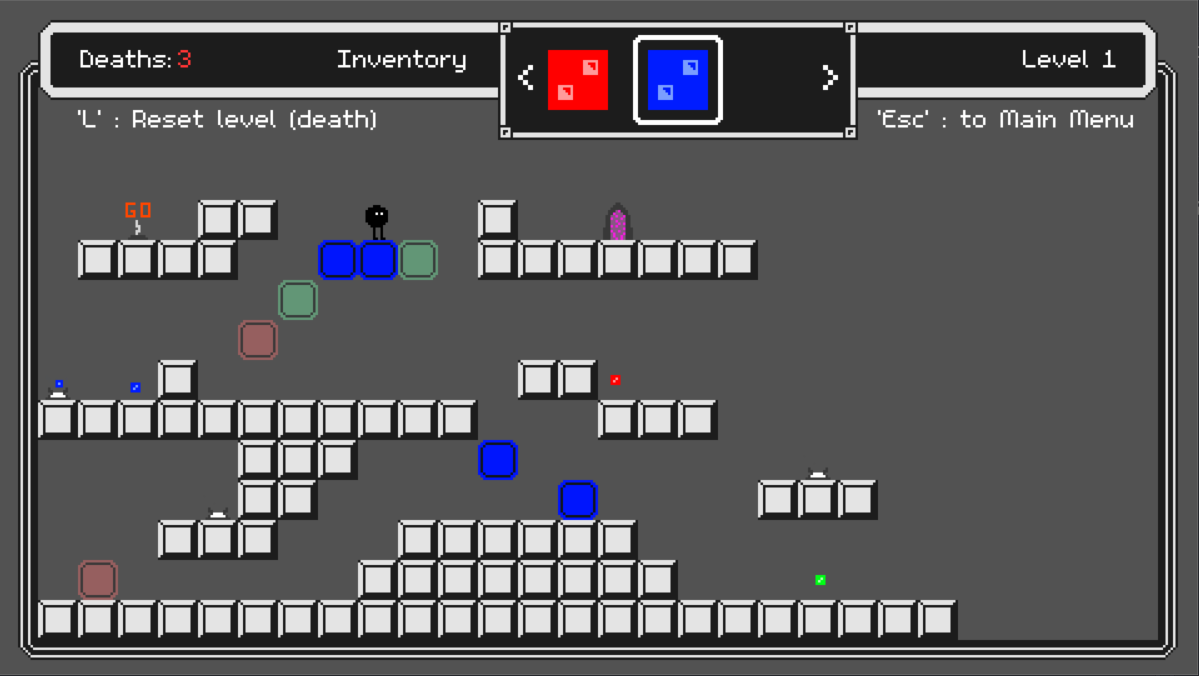
CSUI Individual Game Jam 2020
This game was made and submitted in the CSUI Individual Game Jam 2020, and was made based on 3 diversifiers of the creator's choice provided by the game jam:
- 3 Istri Bangkrut (3 Broke Wives) - Player can only have a maximum of 3 items or power-ups
This diversifier is the core idea that helped the creator in designing the game. The player can only have a maximum of 3 Wuzzies in its inventory at any time, all of which are of different colors (can't hold 2 Wuzzies of the same color) and usable on empty altars. If the player has a full inventory and want to take another different colored Wuzzy, they can discard a Wuzzy (or all of them) from their inventory.
When a Wuzzy is inserted into an altar, all colored-blocks in the level that have the same color as the Wuzzy will be activated, be it for Fuzzy's benefits or burdens.
- I died and I picked up a legendary sword - Implement a mechanic where death is a beneficial thing
In this game's puzzle, the player will be shown that to push forward, sometimes they have to put themselves in a dead-end like getting stuck and trapped by colored-blocksthe player have just activated.
Death in this game will actually benefit the player, resulting in respawning as well as acting as some kind of teleportation to one of the two possible respawn points in each levels. The states of the altars and colored-blocks won't change, so it can be used as a way out after an unfortunate (or fortunate) situations.
Of course, if the player thinks that he had messed up the altars and colored-blocks too badly, they can just reset and start from the beginning of the level. With a penalty of their deathcount not being reset, though.
- For the First Time in Forever - Implement an interactive in-game tutorial
Fuzzy Wuzzy intends to teach the player its basic controls and mechanics thoroughly, and what's a better way than an interactive tutorial? This game utilizes the mysterious voice from above to be the guiding voice for our little Fuzzy, giving some tips along the way so it can go on its adventure on its own. There are 5 tutorial levels at the beginning of the game, if the player chooses to do so.
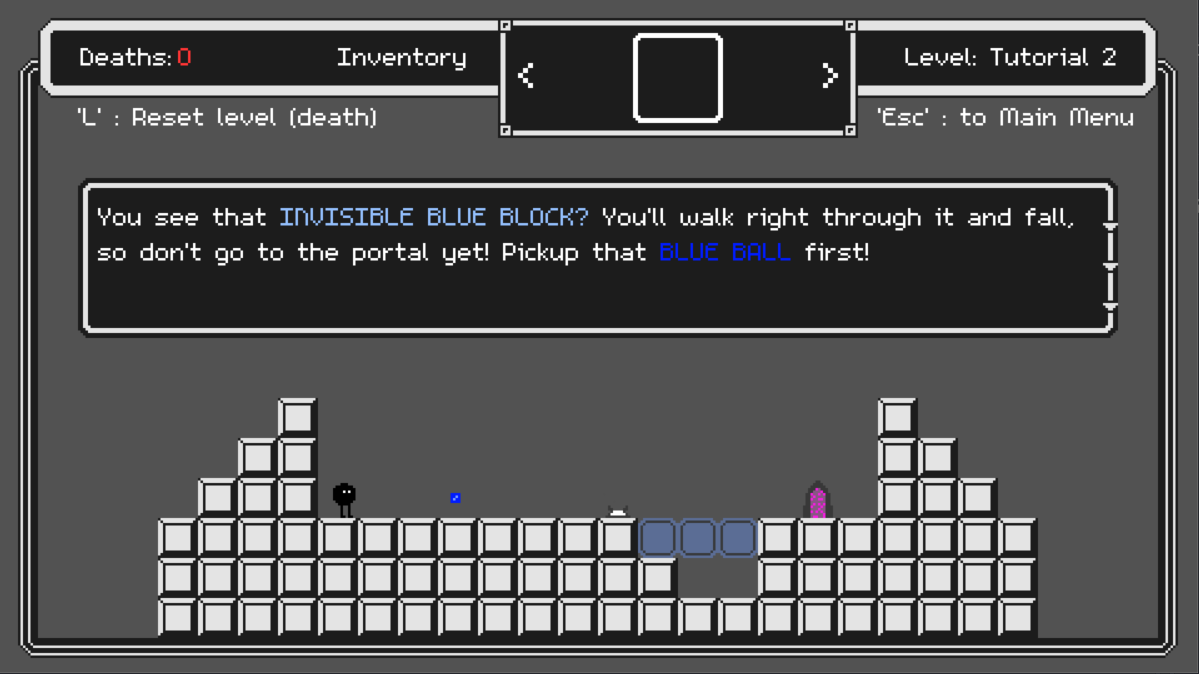
How to Play:
- Left Arrow and Right Arrow to move left and right
- Up Arrow or W to jump
- Q and E to swap Fuzzies in your inventory
- R to discard selected (middle) Fuzzy from your inventory
- S to use selected (middle) Fuzzy from your inventory
- F to remove a Wuzzy from an activated altar
- Z to pop yourself and respawn at the starting point
- C to pop yourself and respawn at the checkpoint, only if you've activated it (passed it)
- L to reset the level (plus 1 death penalty)
- ESC to go back to the main menu
Your goal is to reach the portal in each level by solving puzzles. To solve the puzzles, you need to collect the correct colored Wuzzies and insert them into empty altars to activate their corresponding color-blocks as walkable platforms (or even deactivate some of them to preceed). But beware, some colored-blocks might even trap you. If that happens, you can respawn to either the start point or checkpoint or even reset the level.
Assets
Sprites:
- Fuzzy (self-made)
- Wuzzy (self-made)
- Altar (self-made)
- Poles (self-made)
- Portal (self-made)
- Inventory (self-made)
Tilesets:
- 1-Bit Patterns and Tiles by VectorPixelStar(Color Edited)
Fonts:
- m5x7 font by Daniel Linssen
Sounds:
- 8 Bit Menu - Slower Version by David Renda
Patches
- 0.0.2: Keys Remapping
- A and D to Left Arrow and Right Arrow
- W to Up Arrow
- 0.0.3: BGM fix
- BGM was only playing from the left, now is fixed
Additional Notes
- This is an Early Build of the game, which only included the tutorial and the first 3 levels.
- The 3 levels have not been externally tested to see if they are too easy or too hard for their respective levels.
- I'm not a good coder so..... It's messy. REAL messy. I even had a hard time navigating through my own codes lul :")
- Feel free to give feedbacks. If on the other hand you want to improve the game yourself, it is available publicly and all assets that are not external assets are free to use.
The source code to this project can be accessed publicly here.
| Status | In development |
| Platforms | Windows, macOS |
| Rating | Rated 5.0 out of 5 stars (1 total ratings) |
| Author | SealFurai |
| Genre | Platformer, Puzzle |
| Tags | blocks, respawning, Retro |
Install instructions
Download and unzip the file, run the "Fuzzy Wuzzy.exe" file to play the game.
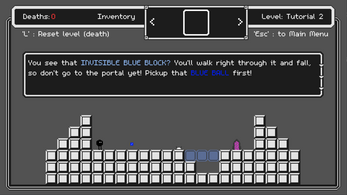
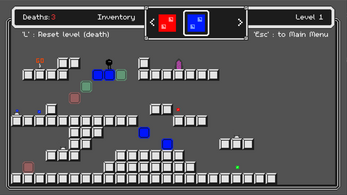
Leave a comment
Log in with itch.io to leave a comment.